Unoptimized JavaScript and CSS files are "render-blocking resources" that negatively affect user experience, bounce rates, and overall SEO performance. Our Webflow JS/CSS optimization tool help you achieve:
Minify multiple CSS and JS files in seconds without touching your code.
Instantly Reduce CSS and JS file size by up to 30% by eliminating all unnecessary code and whitespace.
Minify your CSS and JS files whenever you choose, giving you full control.
Your code remains private and protected, nothing is shared externally.
Yes, bulky and unoptimized JavaScript and CSS files can significantly slow down your Webflow store, affecting both user experience and search performance. When your pages take too long to load or respond, visitors quickly lose interest, causing higher bounce rates and fewer conversions. Heavy code makes your site feel sluggish, especially for mobile users who already deal with slower connections and limited bandwidth.
Our Webflow JS & CSS Optimization Tool solves this problem by intelligently cleaning up your scripts and stylesheets. It removes unnecessary characters, extra spaces, comments, and formatting - all while preserving your site’s original design and functionality. This means your store becomes lighter, faster, and more responsive without requiring any technical expertise. With optimized CSS and JS files, your Webflow site loads more smoothly, keeps users engaged longer, and creates a friction-free browsing experience that encourages customers to stay, explore, and shop.
Enhance Conversions – Even small delays can frustrate visitors. Using our tool keeps pages responsive and customers engaged.
Optimized for Mobile – Mobile users make up most traffic. Leaner, minified JS & CSS files ensure smoother navigation on any screen.
Boost SEO – Search engines favor well-performing sites. Minifying JavaScript & CSS for Webflow improves page rendering, and supports higher rankings.
Better Core Web Vitals - Metrics like First Input Delay (FID) and Largest Contentful Paint (LCP) reflect site performance. Minified files help achieve stronger scores and a better user experience.
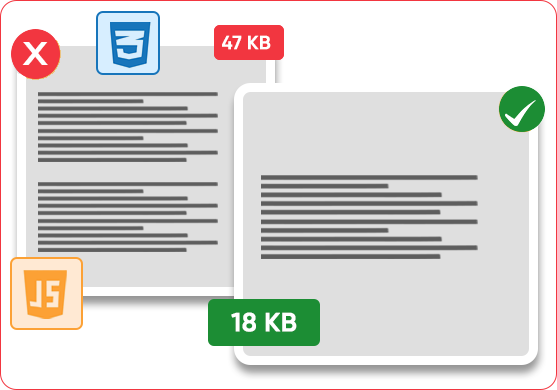
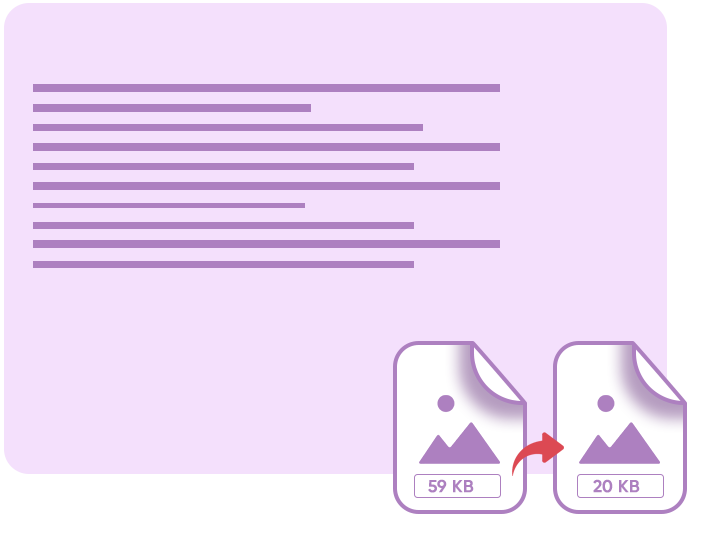
Sign up for an Image Optimizer Pro account to get started.
Easily integrate using API Token and Site ID for a secure connection.
Click “Upload Files to Optimize” to add your file.
Download your minified JavaScript or CSS files instantly.

Use our Webflow CSS minifier and Webflow JS minifier to remove extra spaces, comments, and redundant code. Minify JavaScript for Webflow and CSS files safely without changing how your store looks or works.

Quickly reduce CSS file size and compress JavaScript with just one upload. The Webflow CSS optimization tool and Webflow JS optimization app let you minify files instantly, no coding required.

Shrink CSS and JS files using our Webflow JavaScript compressor and CSS compressor. Smaller file sizes mean faster loading pages and better user engagement.

Our Webflow CSS optimizer and JS optimizer ensure your minified files work exactly as intended—without breaking site design, layouts, or store functionality.

Install directly from the Webflow App Store and start using the Webflow CSS and JS optimization tool right away. No developer skills or setup hassles.

By reducing CSS and JS file sizes, your store improves Core Web Vitals like Largest Contentful Paint (LCP). Faster pages boost your SEO rankings and deliver a smoother shopping experience.
Choose your website platform
Reduction in File Size
Faster Page Loads
Point Increase in Google PageSpeed Score
Effortless Image Optimization for Wix Stores. Very helpful for automatically optimizing our Wix images

Easy Optimization That Actually Work. We were looking for a way to optimize the product images on our site and got introduced to Image Optimizer Pro. It was easy to install and sweep through the images. We ran a before-and-after speed performance test and just this one simple exercise netted us a 5% jump in our performance score. Thank you!

Love this app! It can't get any easier than this. I was quite impressed. I only wish they had a way to compress images other than just products. Though based on the discussion with the support team, they are working on expanding to other options. This app is well worth the time to install.

I really love it! I’ve been using this app for a while now, and I am truly impressed with its performance. It effortlessly reduces the size of my images without compromising quality. Very helpful in improving loading speed of my website.

Very helpful for automatically optimizing our Wix images. Fairly priced, super easy to use, intuitive and quick. Highly recommended!

Easy to Use and Works! The Image Optimizer Pro app is easy to use and works as expected. The free trial gives 100 image compressions and is more than a fair trial of the software. Highly recommend you give it a go!

No. Our Webflow JS & CSS optimizer keeps all scripts, styles, and layouts intact. You can use lossless optimization to maintain your site exactly as it is.
Yes. You can minify JavaScript & CSS for Webflow in bulk, including theme files, custom code, and third-party scripts, saving a lot of manual effort.
Definitely. This tool works with any Webflow project, no coding skills required.
Minifying reduces file size, decreases page weight, and helps your site run more efficiently on all devices.
Depending on your code, JS & CSS files can shrink by up to 30% while keeping all functionality and visual design intact.
We support .js and .css files, including custom scripts, theme files, and third-party integrations.
Yes. Smaller, optimized files improve page performance, which positively affects search engine rankings.
No. This minifier carefully handles all code, so third-party scripts and plugins continue to work perfectly.
All files remain securely. We never access, share, or sell your data.
Yes. Original files are safely backed up, allowing you to restore them at any time.
Absolutely. You can preview the minified JS and CSS to ensure everything works before making global changes.
Our team is ready to help with installation, setup, and any questions to ensure Webflow JS & CSS optimization goes smoothly.