Unoptimized JavaScript and CSS files are "render-blocking resources" that negatively affect user experience, bounce rates, and overall SEO performance. Our Shopify JS/CSS optimization tool help you achieve:
Minify multiple CSS and JS files in seconds without touching your code.
Instantly Reduce CSS and JS file size by up to 30% by eliminating all unnecessary code and whitespace.
Minify your CSS and JS files whenever you choose, giving you full control.
Your code remains private and protected, nothing is shared externally.
Large and unminified CSS and JS files can significantly slow down your Shopify store, frustrate visitors, and hurt your search engine rankings. Using a dedicated Shopify JS and CSS minifier ensures your store runs smoothly, improves user experience, and boosts SEO performance.
Meet the Shopify JS & CSS Minifier - your all-in-one solution for faster, lighter, and more efficient website code. This powerful tool helps you minify JavaScript and CSS for Shopify and, reducing file sizes and optimizing your store’s performance.
Improve Page Speed and Conversions – Google studies show that a 1-second delay in page load can reduce conversions by up to 20%. Unminified CSS and JS can directly cost you sales.
Mobile-Friendly Performance – Most Shopify shoppers browse and purchase via mobile. Large scripts can add several extra seconds to page load, causing visitors to leave.
Boost SEO Rankings – Page speed is a key Google ranking factor. Minifying CSS and JS with our tool reduces load time and helps your Shopify pages rank higher.
Better Core Web Vitals - Optimized CSS and JS improve metrics like Largest Contentful Paint (LCP) and First Input Delay (FID), enhancing your site’s SEO performance.
With our Shopify JS & CSS Minifier, you don’t have to compromise between functionality and speed. Minify CSS & Javascript for Shopify, and enjoy a faster, more optimized store that ranks higher in Google SERPs and delivers a superior shopping experience.
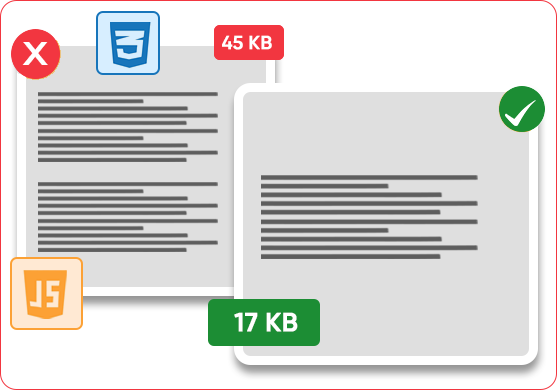

Get it from the Shopify App Store.
Click “Upload Files to Optimize”to add your file.
Download your minified JavaScript or CSS files instantly.

Use our Shopify CSS minifier and Shopify JS minifier to remove extra spaces, comments, and redundant code. Minify JavaScript for Shopify and CSS files safely without changing how your store looks or works.

Quickly reduce CSS file size and compress JavaScript with just one upload. The Shopify CSS optimization tool and Shopify JS optimization app let you minify files instantly, no coding required.

Shrink CSS and JS files using our Shopify JavaScript compressor and CSS compressor. Smaller file sizes mean faster loading pages and better user engagement.

Our Shopify CSS optimizer and JS optimizer ensure your minified files work exactly as intended—without breaking site design, layouts, or store functionality.

Install directly from the Shopify App Store and start using the Shopify CSS and JS optimization tool right away. No developer skills or setup hassles.

By reducing CSS and JS file sizes, your store improves Core Web Vitals like Largest Contentful Paint (LCP). Faster pages boost your SEO rankings and deliver a smoother shopping experience.
Choose your website platform
Reduction in File Size
Faster Page Loads
Point Increase in Google PageSpeed Score
Effortless Image Optimization for Wix Stores. Very helpful for automatically optimizing our Wix images

Easy Optimization That Actually Work. We were looking for a way to optimize the product images on our site and got introduced to Image Optimizer Pro. It was easy to install and sweep through the images. We ran a before-and-after speed performance test and just this one simple exercise netted us a 5% jump in our performance score. Thank you!

Love this app! It can't get any easier than this. I was quite impressed. I only wish they had a way to compress images other than just products. Though based on the discussion with the support team, they are working on expanding to other options. This app is well worth the time to install.

I really love it! I’ve been using this app for a while now, and I am truly impressed with its performance. It effortlessly reduces the size of my images without compromising quality. Very helpful in improving loading speed of my website.

Very helpful for automatically optimizing our Wix images. Fairly priced, super easy to use, intuitive and quick. Highly recommended!

Easy to Use and Works! The Image Optimizer Pro app is easy to use and works as expected. The free trial gives 100 image compressions and is more than a fair trial of the software. Highly recommend you give it a go!

No. The minifier preserves your code’s functionality and layout. You can choose lossless optimization to ensure everything stays intact.
Yes. The app can minify all your theme files and assets in one go, saving hours of manual work.
Yes. The Shopify JS & CSS optimizer works with all themes and doesn’t require any coding knowledge.
Minified files reduce page weight, improve loading times, enhance SEO, and provide a smoother experience for your visitors.
Depending on the complexity of your code, you can reduce JS and CSS file sizes up to 30%, which can significantly improve page load times.
We support .js and .css files, including custom theme and third-party script files.
Yes. Smaller, optimized JS and CSS files lead to faster page loads, which positively impacts SEO rankings.
No. Our tool carefully analyzes your JavaScript and CSS, so third-party scripts continue to work without interruption.
All files remain securely in your Shopify store. We don’t access, sell, or share your data.
Yes. Your originals are safely backed up, so you can revert at any time.
Yes. You can preview how minified JS and CSS files will perform on your store before applying changes site-wide, ensuring everything works perfectly.
Our support team is ready to assist with installation, configuration, and any questions to ensure your Shopify optimization runs smoothly.